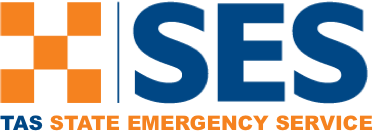Plans
The Plans Board provides a list of relevant plans developed specifically for each incident. Emergency Management in Tasmania has adopted a risk-based approach to planning. The State Emergency Service maintains a management system for emergency management plans, including Municipal Emergency Management Plans.
Below are examples of plans that are located in the plans section of WebEOC. This includes all Municipal Councils Emergency Management Plans.


Situation Reports
The Situation Reports board provides users with a single location to upload current situation reports. This is another way agencies can improve their overall situational awareness and communication across agencies.

Media Releases
The Media Release board provides users with update to date information that can be released to the media. Examples of media releases by response management authorities are below:

Observation Log
The Observation Log provides users with a single location to record information for upcoming debriefs and lessons management. This Observation Log records the “What went well and Why?” and the “What didn’t go well and Why?” during and after an incident. In the future the aim will be to use WebEOC as a Lessons Management Tool.
File Library
What is the WebEOC File Library?
WebEOC also contains a File Library that can store relevant policies, procedures, templates, and emergency management plans. This will provide users with a single location for important documentation. The TEMA outlines the emergency management planning framework for Tasmania which can be located in the File Library.
Where is the WebEOC File Library located?
The WebEOC File Library is an additional board within the system, accessed via the Control Panel.
When can the WebEOC File Library be accessed?
The WebEOC File Library can be accessed at any time. Users do not need to be responding to an incident.

Accessibility
To obtain access to WebEOC you will require an individual user account.
To request a WebEOC User account please completed the attached form and email to WebEOCAdmin@police.tas.gov.au
Once a user account has been created you will receive you login details and associated instructions on accessing the system.
To request a WebEOC demonstration, training or any other assistance please contact a WebEOC Administrator via email WebEOCAdmin@police.tas.gov.au
That brings us to the completion of this module
In Summary
The main purpose of WebEOC is:
- To improve situational awareness, assist decision making processes and enhance communications between agencies.
- To provide an online representation of an operations centre notice board.
- To have a File Library that provides a single access point for emergency management plans, templates and other documentation.